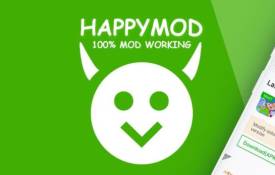How Can You Customize Games with HappyMod?
October 02, 2024 (1 year ago)

Do you love playing games on your phone? Do you wish you could change them in fun ways? If yes, HappyMod is a great tool for you! It helps you customize games easily. In this blog, we will learn what HappyMod is and how you can use it to change your games.
What is HappyMod?
HappyMod is an app that lets you download modified versions of games. These versions are called “mods.” Mods can give you extra features or make the game easier or more fun. HappyMod has many games you can choose from. You can find popular games and their mods in one place.
Why Use HappyMod?
Using HappyMod has many benefits. First, it gives you access to games that are modified. These modifications can help you play the game differently. For example, you can get unlimited money, unlocked levels, or special characters.
Second, HappyMod has a big community. This means many people share their mods. You can find many options for your favorite games. You can try different mods and see which one you like best.
Third, it is easy to use. You do not need to be an expert to customize your games. The app is designed for everyone. Even kids can use it!
How to Download HappyMod
Before you start customizing your games, you need to download HappyMod. Here are simple steps to do that:
- Find the Official Site: Search for the HappyMod website using your web browser. Make sure it is the official site to avoid any problems.
- Download the App: Once you are on the site, look for the download button. Click on it to start downloading HappyMod.
- Allow Unknown Sources: If you are using an Android phone, you might need to allow downloads from unknown sources. This is a safety setting. Go to your phone settings, find “Security,” and enable it.
- Install HappyMod: After downloading, open the file and install the app. Follow the instructions on the screen.
- Open HappyMod: Once installed, open the app and start exploring!
Finding Mods for Your Favorite Games
Now that you have HappyMod, you can find mods for your favorite games. Here is how you can do that:
- Search for Games: Use the search bar to type the name of the game you want to customize. For example, if you want to change “Candy Crush,” type that in.
- Browse the List: HappyMod will show you a list of mods available for that game. You can see the different features of each mod.
- Read Descriptions: Click on a mod to see its description. This will tell you what changes the mod makes. For example, it might give you unlimited lives or special power-ups.
- Check Ratings and Comments: Before downloading, look at the ratings and comments from other users. This will help you decide if the mod is good and safe to use.
- Download the Mod: Once you find a mod you like, click the download button. The mod will start downloading to your device.
Installing the Mod
After downloading the mod, you need to install it. Here are the steps:
- Open the Downloaded File: Go to your file manager and find the downloaded mod file.
- Install the Mod: Tap on the file and follow the instructions to install it. It is usually quick and easy.
- Open the Game: After installing, you can open the game. You should see the changes made by the mod!
Customizing Your Gameplay
Now that you have customized your game, you can enjoy it in new ways. Here are some fun things you can do:
- Try New Levels: Some mods unlock new levels or characters. You can explore new challenges and enjoy the game more.
- Use Unlimited Resources: Many mods give you unlimited money or resources. This means you can buy anything in the game without worrying about running out.
- Change Game Difficulty: Some mods make the game easier. If you find a game too hard, you can use these mods to enjoy it more.
- Access Special Features: Some mods add cool features that are not in the original game. This can make your gaming experience more exciting.
- Experiment: You can try different mods and see which ones you like best. If you don’t like a mod, you can always uninstall it and try another.
Important Things to Remember
While customizing your games with HappyMod is fun, there are a few things to keep in mind:
- Safety First: Always download mods from trusted sources. HappyMod has a big community, but some mods might not be safe. Read comments and ratings carefully.
- Backup Your Games: Before installing a mod, it’s a good idea to back up your original game. This way, if something goes wrong, you can restore it.
- Check Compatibility: Not all mods work with every version of a game. Make sure the mod you download is compatible with your game version.
- Enjoy Responsibly: While it’s fun to have unlimited resources and unlocked levels, remember to enjoy the game as it was designed. Customizing games is about enhancing your fun, not just making it too easy.
- Have Fun: The main goal is to have fun! Explore different mods and find the ones that make your gaming experience the best.
Recommended For You