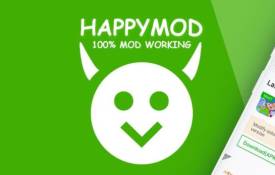How Can You Request New Mods on HappyMod?
October 02, 2024 (1 year ago)

HappyMod is a popular app that lets you download modified versions of games and apps. These mods can give you extra features, unlocked levels, and many more cool things. If you can't find the mod you want, you can request new mods. This blog will guide you on how to do that easily.
Why Request a New Mod?
Sometimes, the mod you want may not be available. You might have a favorite game that doesn’t have a mod on HappyMod. In that case, you can request a new mod. This way, the HappyMod community can help you get what you want.
Steps to Request a New Mod
Requesting a new mod on HappyMod is simple. Here are the steps you need to follow:
-
Download HappyMod
First, make sure you have HappyMod on your device. You can find it by searching on your browser. Download it and install it. After installing, open the app.
-
Create an Account
Before you can request a new mod, you need to create an account. It’s easy to sign up. Just follow these steps:
Open HappyMod.
Look for the “Sign Up” or “Register” button.
Fill in your details, like your email and a password.
After you enter your details, click “Submit” or “Create Account.”
Creating an account helps you keep track of your requests and any mods you download.
-
Find the Request Section
Once you have your account, look for the section where you can request new mods. Here’s how to find it:
Go to the main screen of HappyMod.
Scroll down until you see options like “Home,” “Download,” and “Request.”
Click on the “Request” option. This will take you to the page where you can ask for new mods.
-
Fill Out the Request Form
Now, you will see a form to fill out. This form helps you describe what mod you want. Here’s what to do:
Game Name: Write the name of the game you want a mod for.
Mod Details: Explain what kind of mod you want. Do you want unlimited money? Or maybe all levels unlocked? Be clear and specific.
Your Email: Make sure to add your email address so they can contact you if they make the mod.
-
Submit Your Request
After filling out the form, double-check your information. Make sure everything is correct. Once you are ready, look for a “Submit” button. Click it to send your request. Now, just wait for a response.
-
Wait for a Response
After you submit your request, you need to wait. The HappyMod team will review your request. They may take some time to respond. If they think your request is good, they will start working on it.
-
Check Back for Updates
Keep checking the app for updates on your request. You can look in the “Request” section again. If your mod is ready, it will show up there. You might also get an email notification when it’s available.
Tips for Making Your Request Stand Out
When you make a request, you want to make sure it stands out. Here are some tips to help:
Be Specific: The more details you give, the better. If you want a specific feature, say it clearly.
Check for Existing Mods: Before you request, check if a mod for your game already exists. This saves time for everyone.
Be Patient: Sometimes it can take time for mods to be made. Be patient and check back later.
Be Polite: Always be kind in your request. A polite request is more likely to get a positive response.
What Happens After You Get the Mod?
Once your mod is ready, you will find it in the HappyMod app. Here’s what you do next:
- Download the Mod: Click on the mod and follow the instructions to download it.
- Install the Mod: After downloading, install it on your device.
- Enjoy Your Game: Open the game and enjoy all the new features that come with the mod!
Why Join the HappyMod Community?
Joining the HappyMod community is a great idea. Here are some reasons:
Share Your Ideas: You can share your ideas and requests with others. This can help inspire new mods.
Help Others: If you know a lot about mods, you can help others with their requests too.
Stay Updated: Being part of the community keeps you updated on the latest mods and features.
Recommended For You