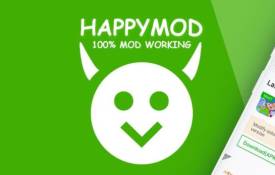How Do You Find and Install Mods on HappyMod?
October 02, 2024 (1 year ago)

HappyMod is a fun app that lets you download mods for games and apps. Mods are special changes that make games better or different. They can give you extra lives, new levels, or cool features. This blog will teach you how to find and install mods on HappyMod in simple steps.
Why Use Mods?
Using mods can make your games more exciting. For example, you can get unlimited coins or special characters. Mods can help you play better. They can also help you enjoy your favorite games more. However, always remember to use mods carefully. Some mods can be harmful. Always check reviews before you download.
Step 1: Download HappyMod
The first thing you need to do is download HappyMod. Here’s how you can do it:
- Go to the HappyMod website: Open a web browser on your device. Type in “HappyMod” in the search bar. Look for the official HappyMod website.
- Find the download link: On the website, look for a big button that says “Download.” Click it to start downloading the app.
- Install the app: After downloading, find the file in your downloads folder. Tap on it to start the installation. You might need to allow installation from unknown sources. This is a setting in your device’s security options.
- Open HappyMod: Once installed, find the HappyMod app icon. Tap it to open the app.
Step 2: Finding Mods
Now that you have HappyMod installed, you can start looking for mods. Here’s how:
- Use the search bar: At the top of the HappyMod app, you will see a search bar. Type the name of the game or app you want to find mods for. For example, if you want mods for “Candy Crush,” type “Candy Crush.”
- Browse the categories: If you want to explore, you can scroll through different categories. HappyMod has many categories, like Action, Adventure, Puzzle, and more. Tap on a category to see the available games and apps.
- Look at the popular mods: HappyMod also shows popular mods on its main page. These mods are often downloaded by many people. This can help you find good mods easily.
- Read the reviews: Once you find a mod, tap on it. You will see a page with information about the mod. Look for reviews from other users. Good reviews mean the mod is safe and fun to use.
Step 3: Downloading Mods
After you find a mod you like, it’s time to download it. Follow these steps:
- Tap the download button: On the mod page, look for a button that says “Download.” Tap it to start downloading the mod.
- Wait for the download to finish: Depending on your internet speed, the download may take a few seconds to a few minutes. Be patient while it downloads.
- Install the mod: Once the download is complete, you will see a notification. Tap on it to start the installation. Follow the on-screen instructions to complete the installation.
Step 4: Playing with Mods
Now that you have installed the mod, you can start playing your game. Here’s how to do it:
- Open the game: Find the game you installed the mod for on your device. Tap on the game icon to open it.
- Enjoy the new features: If the mod worked correctly, you should see new features or changes in the game. Enjoy playing with your new mod!
Tips for Using HappyMod
Here are some tips to keep in mind when using HappyMod:
- Be careful with mods: Not all mods are safe. Always read reviews and check ratings before downloading.
- Keep your device safe: Make sure to have antivirus software on your device. This will help protect it from harmful files.
- Backup your games: Before installing a mod, it’s a good idea to backup your game. This way, if anything goes wrong, you can restore your game to its original state.
- Use mods wisely: Mods can make games easier or more fun. However, be careful not to rely on them too much. Enjoy the game as it was meant to be played!
- Stay updated: Sometimes, game developers release new updates. After an update, your mods might not work. Check for new versions of mods on HappyMod if this happens.
Troubleshooting Common Issues
Sometimes, you might face problems when using HappyMod. Here are some common issues and how to fix them:
- The mod won’t download: Check your internet connection. Make sure you are connected to Wi-Fi or mobile data. Try again after a few minutes.
- The game crashes after installing a mod: This can happen if the mod is not compatible with the game version. Uninstall the mod and try to find a different version.
- HappyMod won’t open: If the app does not open, try restarting your device. If it still doesn’t work, uninstall and reinstall HappyMod.
Recommended For You