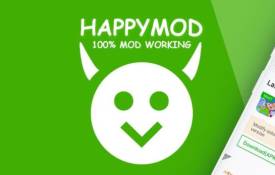What Safety Measures Should You Take When Using HappyMod?
October 02, 2024 (1 year ago)

HappyMod is a popular app that lets you download modified versions of games and apps. These modified apps often have extra features or are free to use. However, using HappyMod can come with some risks. To stay safe, it is important to take some safety measures. This blog will guide you on how to use HappyMod safely.
-
Download from the Official Site
When using HappyMod, always download it from the official site. This is important. Many other sites may have fake versions or harmful files. These can hurt your device. To avoid this, make sure you are on the real HappyMod website. You can search for “HappyMod official site” in your web browser.
-
Use a Good Antivirus Program
Having a good antivirus program is very important. Antivirus software helps protect your device from harmful apps and viruses. Before installing any app from HappyMod, scan it with your antivirus program. This will help catch any problems before they can hurt your device. Make sure your antivirus is updated regularly.
-
Check User Reviews
Before you download an app, check the user reviews. HappyMod has a section where users can leave comments. These comments can tell you if an app is good or not. If many people say the app is unsafe, it is better to avoid it. Look for apps with high ratings and positive reviews. This way, you can find apps that are both fun and safe to use.
-
Be Careful with Permissions
When you install an app from HappyMod, it may ask for permissions. These are things the app wants to access, like your camera or contacts. Be careful with what permissions you allow. If an app asks for too many permissions that do not make sense, it could be a red flag. For example, a simple game should not need access to your contacts. Only give permissions that are necessary for the app to work.
-
Backup Your Data
Backing up your data is a smart move. Before you use HappyMod, save your important files and apps. This way, if something goes wrong, you will not lose anything important. You can use cloud storage services or a USB drive to keep your data safe. If you face any issues after installing an app, you can restore your data easily.
-
Stay Updated
It is important to keep HappyMod updated. The developers often fix bugs and security issues in new versions. When you receive an update notification, install it right away. This will help keep your app and device safe. If you see that an update is available, do not ignore it. Staying updated is one of the best ways to protect your device.
-
Use a Virtual Private Network (VPN)
Using a VPN is another good safety measure. A VPN helps keep your internet activity private. It hides your IP address, making it harder for others to track what you do online. This can be especially useful when using apps like HappyMod. There are many free and paid VPN services available. Choose a reliable one to protect your data.
-
Avoid In-App Purchases
Many modified apps may offer in-app purchases for extra features. Be cautious with these. Sometimes, these purchases may not be safe. They could lead to scams or unwanted charges on your account. If you can avoid in-app purchases, it is better to do so. Stick to free features to keep your experience safe.
-
Know What You Are Downloading
Always know what app or game you are downloading. Some apps on HappyMod may not work as expected. Read the description carefully before downloading. If it sounds too good to be true, it might be. Research the app or game online to see if other users have had problems. This can help you make a safe choice.
-
Uninstall Unsafe Apps
If you find that an app from HappyMod is causing problems, uninstall it immediately. Signs that an app might be unsafe include strange behavior on your device or unwanted ads. If your device starts acting weird after installing an app, it’s best to remove it. Go to your settings, find the app, and click on “uninstall.”
Recommended For You